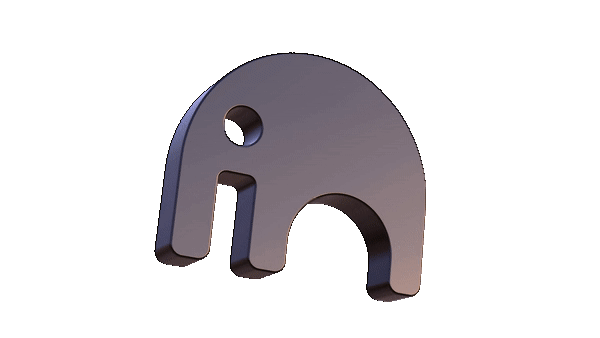# The ARIO Token
NOTE: The ARIO Token and its associated functions are still in development and have not yet been released.
# Overview
ARIO is the multifunction aoComputer based token that powers The AR.IO Network and its suite of permaweb applications. The ARIO Token has many uses, including:
Protocol incentives,
Staking by gateways,
Payments for services like the Arweave Name System (ArNS),
Gateway delegated staking
The token acts as a permissionless and censorship resistant medium of common value for the network.
# Adding tARIO Token to ArConnect Wallet
To view your tARIO token balance in ArConnect, follow these steps to add the token to your wallet:
Open your ArConnect wallet (available on both desktop and mobile)
Access Settings:
- Mobile: Click the 3 vertical dots in the top right, then select "Settings"
- Desktop: Click the hamburger menu icon in the top left
Select "Tokens"
Click "Import Token"
For Desktop users: Ensure "Token Type" is set to "ao Token"
Enter the ao process ID:
agYcCFJtrMG6cqMuZfskIkFTGvUPddICmtQSBIoPdiAThe token ticker "tARIO" and name "Testnet ARIO" will appear automatically
Click "Import Asset" to complete the process
Once imported, you'll be able to view your total tARIO balance in your ArConnect wallet.